Software Development
- Individual solutions to meet our customers' requirements
- Many years of experience in major software projects
- Extensive expertise in software technologies
- Excellent references
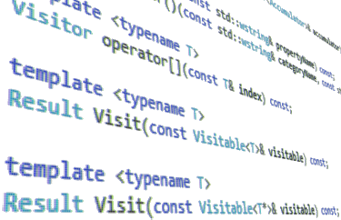
niceLAB makes it possible for you to set up systems yourself without an integrator.
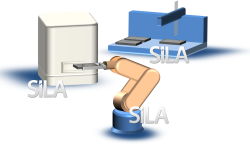
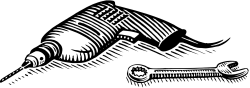
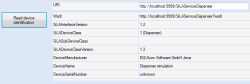

All the relevant data concerning the processing of a procedure is saved in a separate run database. This can be archived for a process as documentation.
All analyses which can be carried out in runtime for a procedure can also be processed retrospectively using the run database.
Runtime Behavior
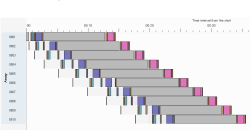
For each processed labware important data are recorded, e.g. when a function was started and how long did the processing take.
Measurement Data
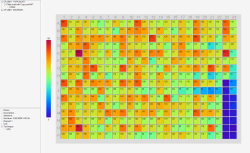
Workflows for any labware (microtitre plates, vials, petri dishes etc.) can be created and processed. A mixture of different labware is also possible.

In niceLAB, a workflow is depicted using a 2-dimensional arrangement of stations. In this context, a station corresponds to the use of a device at the corresponding location in the workflow. The device functions can be used in the stations. In niceLAB, a workflow is referred to as a procedure.

Processing of a procedure can be controlled from an additional user interface. This contains only the information which is necessary for processing.
A standard for the interface between devices and control software was developed by the Association Consortium Standardization in Lab Automation (SiLA). This standard (SiLA Device Control & Data Interface Specification, DCDIS) is freely available and can be downloaded from the SiLA website by registered users.
EQUIcon has implemented the standard for a series of devices which are used in laboratory automation systems, and offers SiLA device drivers for Windows operating systems. These drivers can be used in systems which are controlled using niceLAB scheduling software or other SiLA-conform applications.
The following SiLA device drivers are available
| Device | Device manufacturer |
| Robot ProNEDx | Peak Robotics, Inc |
| Robot Stäubli TX60 | Stäubli AG |
| Robot PFLEX | Precise Automation |
| Syringe Pump PSD/4 | Hamilton Bonaduz AG |
| Zeus Pipettor | Hamilton Bonaduz AG |
| Digital I/O, WAGO-I/O-SYSTEM 750 | WAGO Kontakttechnik GmbH & Co. KG |
| Digital I/O, BK90x0 bus coupler | Beckhoff Automation GmbH |
| Barcode Reader Matrix 210 | Datalogic |
| Barcode Reader Cognex Dataman50 | Cognex |
| uEye Camera | IDS |
| Liconic Incubator STX | LiCONiC |
| Cytomat Incubator | Thermo Fisher Scientific Inc. |
| Multidrop 384/Combi Dispenser | Thermo Fisher Scientific Inc. |
| Washer/Dispenser-II | GNF Systems |
| Shaker of the BioShake 3000/5000 family | QUANTIFOIL Instruments GmbH |
| Teleshake | Thermo Fisher Scientific Inc. |
| Vial Print 9000 Series | Markem-Imaje |
| iQue Screener PLUS platform | intellicyt |
| Maxon Motor Controller | maxon motor ag |
| Passive Storage of Vials or MTPs | |
| Database Query Driver | |
| Simulation drivers for several device classes |
Further SiLA device drivers are currently under development at EQUIcon.
You can find further information about SiLA device drivers in the product database on the SiLA website. The available devices and drivers made by the manufacturers are also listed there.
Please contact: This email address is being protected from spambots. You need JavaScript enabled to view it. for prices and availability
Do you need a SiLA device driver for a device for which implementation is not yet available? We can offer you development of a SiLA device driver:
Please contact: This email address is being protected from spambots. You need JavaScript enabled to view it. for details
The niceLAB dynamic scheduler provides an optimum schedule for a procedure.